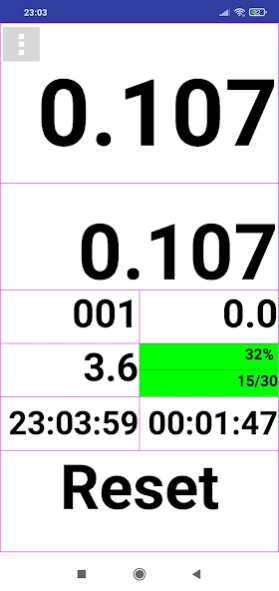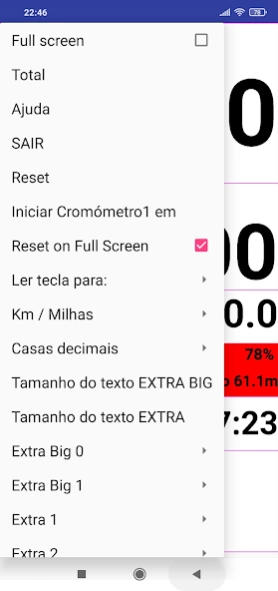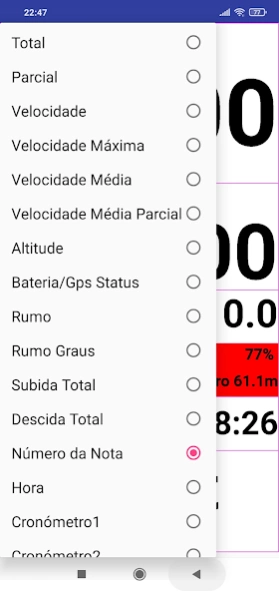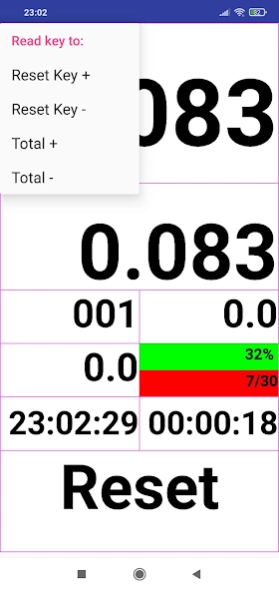GpsTrip3.0 3.0
Continue to app
Free Version
Publisher Description
GpsTrip3.0 - Gpstrip is an odometer, it counts kilometers
GpsTrip is an odometer, kilometer counter, rally computer, TSD, rally meter.
- There are two counters, a Total counter and a Partial counter.
- Coordinate information in Decimal, Degrees Minutes, Degrees Minutes and Seconds, UTM and MGRS
- Speed information, maximum speed, average speed, partial average speed, altitude, heading, sum of ascents, sum of descents, partial average speed, time, stopwatch, stopwatch with departure time, note number.
- Satellite fixed / Satellite in view
Green Accuracy < 10 meters
Yellow Accuracy 10 - 20 meters
red accuracy > 20 meters
- Save the Route and Waypoint's in GPX or KML format
- Averages in Kilometers, Miles or calibration
- Put your device in landscape and launch GPSTrip
Language PORTUGUESE, Italian, Spanish, English, French and German
It is a rally computer type application, a "spreadsheet" widely used in 4x4 off-road tours, offroad with RoadBook and also in TSD regularity rallies.
About GpsTrip3.0
GpsTrip3.0 is a free app for Android published in the Recreation list of apps, part of Home & Hobby.
The company that develops GpsTrip3.0 is joaosimoes. The latest version released by its developer is 3.0.
To install GpsTrip3.0 on your Android device, just click the green Continue To App button above to start the installation process. The app is listed on our website since 2024-02-25 and was downloaded 3 times. We have already checked if the download link is safe, however for your own protection we recommend that you scan the downloaded app with your antivirus. Your antivirus may detect the GpsTrip3.0 as malware as malware if the download link to com.gpstrip30 is broken.
How to install GpsTrip3.0 on your Android device:
- Click on the Continue To App button on our website. This will redirect you to Google Play.
- Once the GpsTrip3.0 is shown in the Google Play listing of your Android device, you can start its download and installation. Tap on the Install button located below the search bar and to the right of the app icon.
- A pop-up window with the permissions required by GpsTrip3.0 will be shown. Click on Accept to continue the process.
- GpsTrip3.0 will be downloaded onto your device, displaying a progress. Once the download completes, the installation will start and you'll get a notification after the installation is finished.